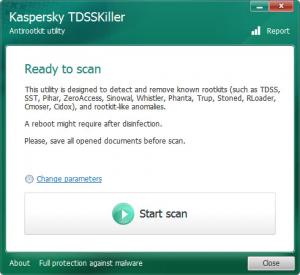Kaspersky TDSSKiller
3.1.0.12
Size: 4.44 MB
Downloads: 4383
Platform: Windows (All Versions)
A rootkit is a type of software that hides the existence of certain processes or programs. It is usually associated with malware – it is not something you want on your PC. Security company Kaspersky offers a free tool that can detect and remove rootkits: Kaspersky TDSSKiller.
Kaspersky TDSSKiller does not have to be installed. Instead of going through a lengthy installation process, you need only run an executable and TDSSKiller will launch. When TDSSKiller launches, you will be invited to accept an end user license agreement and a KSN statement. When TDSSKiller launches, it will automatically look for updates; if it finds any, it will prompt you to download the latest version.
The “Change Parameters” button on TDSSKiller’s interface allows you to select what objects will be scanned (system memory, services and drivers, boot sectors, loaded modules) and allows you to enable some additional options (verify file digital signatures, detect TDLFS file system, use KSN to scan objects).
The main button on TDSSKiller’s interface is the “Start scan” button. Click it and TDSSKiller will start looking for rootkits and rootkit-like anomalies. The scan will take a few seconds, not more. It will uncover TDSS, SST, Pihar, Sinowal, RLoader, and other rootkits. Obviously, if your PC is not infected, the scan will not reveal anything. If it is infected, TDSSKiller will disinfect it. Please note that a restart might be required to complete the disinfection.
TDSSKiller is free software.
Get TDSSKiller and use it to scan your PC. If a rootkit managed to infect it, this free utility will detect and remove it.
Pros
TDSSKiller works with 32 and 64-bit Windows editions. TDSSKiller does not have to be installed. TDSSKiller can be run in Norman Mode and in Safe Mode. You can select what items will be scanned. The scan will complete in a few seconds. TDSSKiller is free software.
Cons
None that I could think of.
Kaspersky TDSSKiller
3.1.0.12
Download
Kaspersky TDSSKiller Awards

Kaspersky TDSSKiller Editor’s Review Rating
Kaspersky TDSSKiller has been reviewed by George Norman on 17 Apr 2014. Based on the user interface, features and complexity, Findmysoft has rated Kaspersky TDSSKiller 5 out of 5 stars, naming it Essential